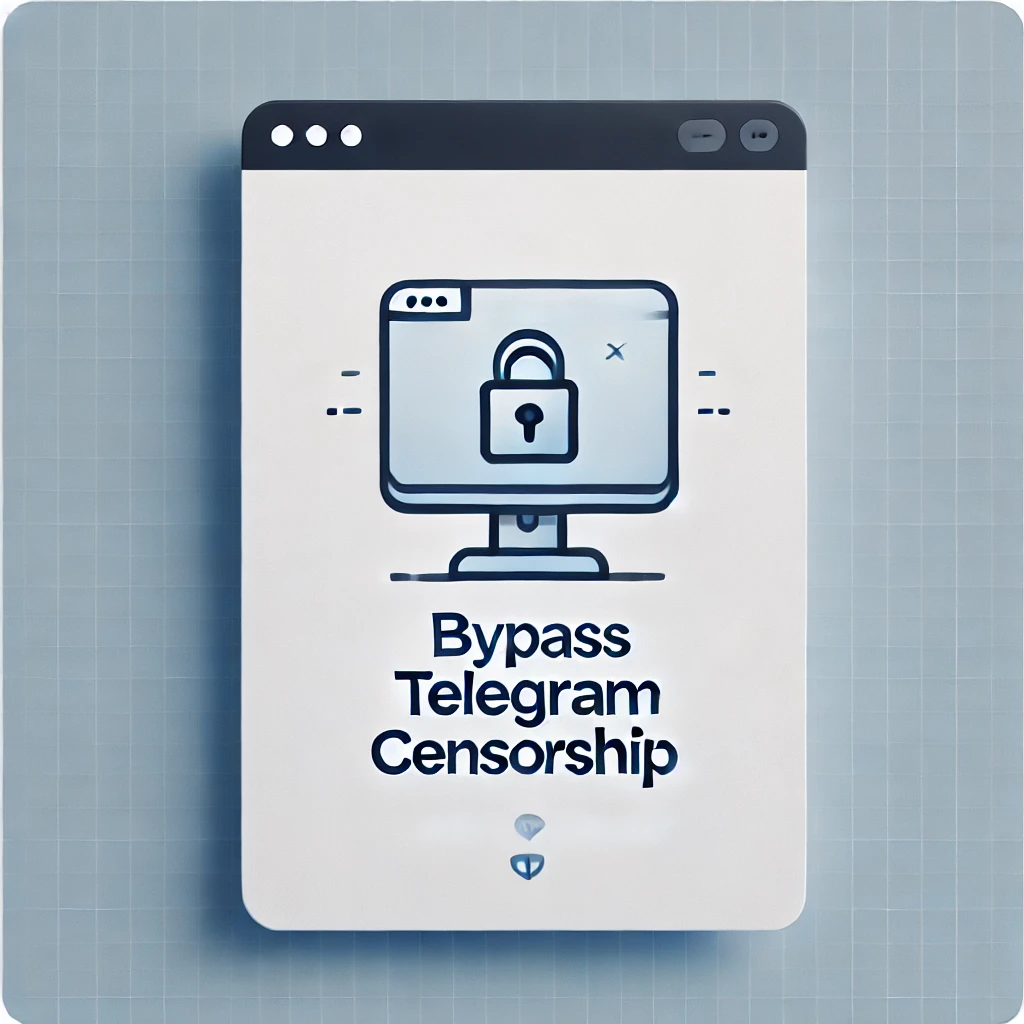
How to Bypass Telegram Censorship Using Tor Network
In this post, I’ll walk you through a step-by-step guide to bypass Telegram censorship with the help of the Tor network. Whether you’re facing restrictions imposed by governments or internet service providers, this method will allow you to access Telegram seamlessly. Let’s dive right in!
Why Is Telegram Censored?
Governments and ISPs in several countries have restricted access to Telegram, often citing security or regulatory concerns. According to Wikipedia, some notable examples include:
- Azerbaijan: Blocked Telegram in September 2020.
- Belarus: Restricted Telegram access between 2020 and 2021.
- Brazil: Blocked in February 2022.
- China: Censorship began in 2015.
- Cuba: Blocked in 2021.
- And many more countries.
While these restrictions may vary in their implementation, the Tor network offers an effective way to bypass them.
For visual explanation watch it here:
Step 1: Download and Install the Tor Browser
To get started, you’ll need to download the Tor Browser from the official Tor Project website. Follow these steps:
- Visit the website and click on the "Download Browser" button.
- Select the version suitable for your operating system (e.g., Windows).
- Save the downloaded file to your preferred location, ideally in the C:\ drive for Windows users.
- Once downloaded, run the file and follow the installation prompts.
Pro Tip: Make sure you’re downloading from the official website to avoid malicious versions.
Step 2: Install Telegram Desktop
Before proceeding, ensure you’ve installed the Telegram Desktop application:
- Download Telegram Desktop from the official Telegram website.
- Log in using your mobile number or scan the QR code from your mobile device.
Step 3: Configure the Tor Browser
Once you’ve installed the Tor Browser:
- Navigate to the folder where it’s installed (e.g., C:\TorBrowser).
- Open a terminal or command prompt as an administrator.
- Run the Tor executable file to start the Tor service.
- Use the following command to verify that the service is running:
start-tor-browser --service
Once the service starts successfully, proceed to the next step.
Step 4: Configure Telegram Proxy Settings
Now that the Tor service is running, you’ll need to configure Telegram to route its traffic through the Tor network:
Open Telegram Desktop.
Go to Settings > Advanced > Connection Type.
Select Use Custom Proxy.
Enter the following details:
- Proxy type: SOCKS5
- Host: localhost
- Port: 9050
Save the settings and wait for Telegram to connect through the proxy.
Once connected, you should be able to access Telegram without any restrictions.
Final Thoughts
Using the Tor network is a reliable way to bypass Telegram censorship and regain access to your favorite channels, groups, and chats. By routing traffic through Tor, you can circumvent ISP and government-imposed restrictions, ensuring a secure and anonymous connection.
I hope this guide helps you access Telegram regardless of your location. If you found this helpful, be sure to subscribe to my channel, Delta Bytes, and hit the notification bell for more insightful tutorials. Until next time, stay connected and stay informed!
Cheers, and see you in the next post!






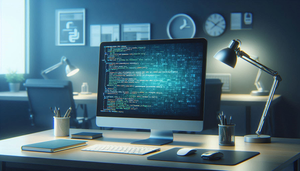




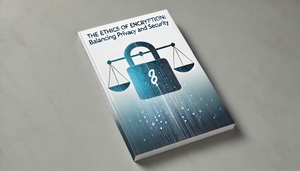


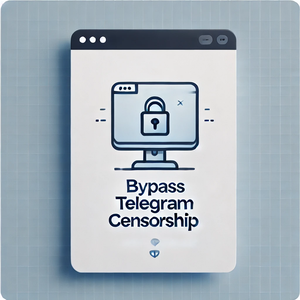
Comments