
Understanding Phishing
Introduction
Phishing is one of the most common and effective cyberattack strategies used today. From deceptive emails to sophisticated schemes, phishing exploits human vulnerabilities to steal sensitive information such as login credentials, financial details, or even corporate secrets. This article dives into how phishing works, its various forms, and what steps you can take to protect yourself and your organization.
What is Phishing?
Phishing is a type of cyberattack where attackers impersonate legitimate entities to trick individuals into revealing confidential information. This often involves fraudulent emails, fake websites, or other forms of social engineering.
How Phishing Works: A Step-by-Step Breakdown
To better understand how phishing is executed, let’s break it down into clear steps:
- Reconnaissance: Attackers gather information about the target using public data or previously leaked information.
- Bait Creation: A fraudulent email, SMS, or website is created to appear credible.
- Delivery: The phishing bait is delivered to the target via email, text, or social media.
- Hook: The target interacts with the bait by clicking a malicious link or downloading an attachment.
- Harvesting Information: The victim unknowingly provides sensitive data, such as passwords or credit card numbers.
- Exploitation: Attackers use the stolen information for financial gain, unauthorized access, or other malicious activities.
Here’s a visual representation of the phishing process:
Phishing Execution Flowchart
Common Types of Phishing:
- Email Phishing: Generic emails sent to many targets, often appearing to be from trusted organizations.
- Spear Phishing: Customized emails targeting a specific individual or organization.
- Smishing: Phishing through SMS or messaging apps.
- Vishing: Voice phishing, where attackers impersonate authority figures over the phone.
- Clone Phishing: Duplication of legitimate emails with altered malicious links or attachments.
How to Recognize Phishing Attempts
- Look for spelling and grammar errors.
- Check the sender’s email address carefully.
- Hover over links to verify their actual destination.
- Be suspicious of urgent or alarming messages.
- Use multi-factor authentication (MFA) as an extra layer of security.
Preventing Phishing: Tips and Best Practices
- Train employees to recognize phishing attempts.
- Use anti-phishing and email filtering software.
- Regularly update and patch systems.
- Avoid clicking on unsolicited links or attachments.
- Validate requests for sensitive information through a secondary communication channel.
Conclusion
Phishing attacks are becoming increasingly sophisticated, but understanding their methods and recognizing warning signs can significantly reduce the risk. By staying vigilant and adopting a proactive security posture, individuals and organizations can protect themselves from these insidious threats.






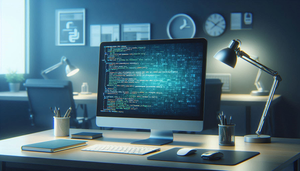




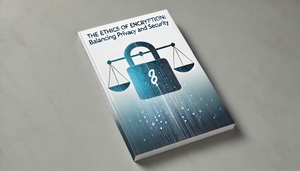


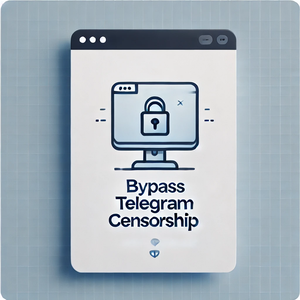
Comments